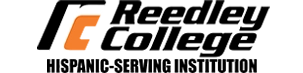Please apply through the California Community College (CCC) application called OpenCCC.
- Create an account
- Fill out an application
Call (866) 245-3276 for help with your application.
Reedley College is part of the State Center Community College District (SCCCD). Within 48 hours, look for an “Admission Acknowledgement” email from SCCCD with your Student ID#. The email will come to the address you used when creating your account.
If you have not received an email after 48 hours, check your spam/junk folder.
First Step: Complete the FAFSA or DREAM ACT Application
FAFSA Application (US Citizens, Permanent residents and eligible non-citizens)
CA DREAM ACT Application (CADAA For Undocumented Students)
If you need assistance, the Financial Aid office is available to help; contact by phone at 559.494.0312 or email at reedley.financialaid@reedleycollege.edu. Visit the RC Financial Aid website
Second Step: Complete Your File
- Check your RC student email regularly. The RC Financial Aid Office will notify you if you need to correct your FAFSA or Dream Act application or submit documentation to our office, or when your Financial Aid Offer Letter is ready to view.
- Check Self-Service. On Self-Service, you can view your offer letter, see if anything is missing under "My Documents" and sign up for direct deposit.
- Submit any requested documents to the Financial Aid Office. Documents may be submitted by mail, email or fax.
Reedley College
Attn: Financial Aid Department
995 N. Reed Avenue
Reedley, CA 93654Email: reedley.financialaid@reedleycollege.edu
Phone: 559.494.3023
Fax: 800.643.0932
Important Financial Aid Reminders
- Renew your FAFSA or DREAM ACT every year, starting October 1 for the following school year.
- To maintain your financial aid eligibility, you must meet Satisfactory Academic Progress (minimum 2.0 GPA, credit for at least 67% of the total units attempted, and have attempted less than 150% of the maximum cumulative units for your program).
Third Step: Complete the RC Scholarship Application (Optional, October 1 – March 2 every year)
- Reedley College offers over 200 scholarships every year with awards ranging from $100-$1500 per year. Apply for scholarships, view important deadlines, and find more information.
Access your student email, Canvas, Self-Service, and other useful tools.
Log in to My Portal. Your username and password information are included in your “Admissions Acknowledgement” email.
Activate your email: In My Portal, open the Student Email app and activate your student email. Check your email daily!
IMPORTANT: Change your password within 45 days of receiving your Student ID# to avoid being locked out of My Portal.
For technical assistance, call (559) 499-6072 or visit the technology help webpage.
Meet with a counselor to select your classes and create a Student Education Plan.
Only taking a few classes to transfer to your primary college? You may need to meet with a counselor to ensure all prerequisites have been met.
Please contact the counseling department at 559-494-3037 or via email at counseling@reedleycollege.edu
Students can register online using WebAdvisor. Login to My Portal to access. For full details and instructions on how to register, visit the Registration Resources webpage.
Important Application and Registration Dates 2020-2021:
- Summer 2023
- Open registration: Starts April 28, 2023
- Fall 2023
- Open registration: Starts May 9, 2023
- Review the Qualifications, Deadlines, Expenses and Contract Information
- Complete the Application and submit the contract fee.
- Payments need to be current for student to register for the next semester
- Please wait 24-48 hours to make a payment or create your payment plan on WebAdvisor. Make a payment online (Self-Service - access through MyPortal).
- Any questions regarding payments can be directed to mcandrews@reedleycollege.edu
- Once you have registered through WebAdvisor as a full-time student, please contact the Residence Hall Supervisor for final review and approval of your residence hall stay.
Residence Hall Manager
Lisa McAndrews
(559) 494-0300 ext. 3258
Lisa.mcandrews@reedleycollege.edu
Assistant Residence Hall Manager
Savannah Uhlir
(559) 494-3118
Sannah.uhlir@reedleycollege.edu