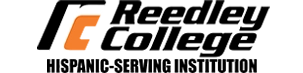Please apply through the California Community College (CCC) application called OpenCCC.
- You will first need to create an OpenCCC account.
-
- Make sure to use a personal email account. Do not use your high school email account as you will not have access to it after graduation.
- If you have taken classes in high school through the Dual Enrollment or High School Enrichment programs, you will have already created an account. If you do not remember your username and password, try to retrieve them on the CCCApply page by clicking on Sign In and then the “Recover Account” button. If you need help logging in to CCCApply, call 1-877-247-4836
- While logged into your OpenCCC account, click "Start A New Application" to apply to College.
-
- If you have any issues completing/submitting the application, you can contact our helpdesk at (866) 245-3276
Call (866) 245-3276 for help with your application.
Reedley College is part of the State Center Community College District (SCCCD). Within 48 hours, you will receive an “Admissions Acknowledgement” email from SCCCD that includes your Student ID#. The email will come to the address you used when creating your account and will also include the next steps to follow.
If you have not received an email after 48 hours, check your spam/junk folder.
For assistance with applying to Reedley College, please call 559-494-3011.
Access your student email, Canvas, Self-Service, and other useful tools.
Log in to My Portal. Your username and password information are included in your “Admissions Acknowledgement” email.
Activate your email: In My Portal, open the Student Email app and activate your student email. Check your email daily!
IMPORTANT: Change your password within 45 days of receiving your Student ID# to avoid being locked out of My Portal.
For technical assistance, call (559) 499-6072 or visit the technology help webpage.
-
STEP 1: Complete the FAFSA or DREAM ACT Application
If you need assistance, contact the Financial Aid Office by phone at 559.494.3012 or email at financialaid@reedleycollege.edu.
FAFSA Application
- Visit fsaid.ed.gov and create your FSA ID. An FSA ID is the username and password you'll use to complete and sign your Free Application for Federal Student Aid (FAFSA).
- Your parent should create their own FSA ID. This will let them electronically sign your FAFSA. (Undocumented parents can't create an FSA ID - they'll sign your FAFSA on a paper form.)
- Visit fafsa.gov and complete your FAFSA, as early as October 1 for the following school year. Be sure to add Reedley College (school code: 001308) to your FAFSA so we get your information!
- NOTE: Didn't answer “yes” to Federal Work Study on your FAFSA? Email the Financial Aid Office to be placed on the waitlist.
CA DREAM ACT Application (CADAA For Undocumented Students)
- Visit dream.csac.ca.gov and create your account. Create a username and password.
- A Personal Identification Number (PIN) will be created for your parent at the end of your Dream Act Application. This will allow your parent to electronically sign your Dream Act Application.
- Visit dream.csac.ca.gov and complete your Dream Act Application, as early as October 1 for the following school year. Be sure to add RC (school code: 001308) to your Dream Act application so we get your information!
- NOTE: Current high school students must submit an AB540 Affidavit to the Reedley College Admissions and Records Office after graduation.
STEP 2: Complete Your File
- Check your RC student email regularly. The RC Financial Aid Office will notify you if you need to correct your FAFSA or Dream Act application or submit documentation to our office, or when your Financial Aid Award Letter is ready to view.
- Check Self-Service. On Self-Service, you can view your award letter, see if anything is missing under "My Documents" and sign up for direct deposit.
- Submit any requested documents to the Financial Aid Office. Documents may be submitted by mail, email or fax.
Reedley College
Attn: Financial Aid Department
995 N. Reed Avenue
Reedley, CA 93654Email: financialaid@reedleycollege.edu
Fax: 800.643.0932
Important Financial Aid Reminders
- Renew your FAFSA or DREAM ACT every year, starting October 1 for the following school year.
- To maintain your financial aid eligibility, you must meet Satisfactory Academic Progress (minimum 2.0 GPA, credit for at least 67% of the total units attempted, and have attempted less than 150% of the maximum cumulative units for your program).
Complete the RC Scholarship Application (Optional, October 1 – March 2 every year)
Reedley College offers over 200 scholarships every year with awards ranging from $100-$1500 per year. To apply for scholarships, view important deadlines, and find more information go to Scholarships.
Complete your online orientation. The orientation can also be accessed in My Portal in the “Resource Links” section.
- You will need your My Portal login information (instructions to log in).
- Choose “Enroll in Course."
- Once complete, your “orientation hold” will be cleared in 1 to 2 business days.
Transcripts from all prior colleges (including military transcripts) must be requested to be sent to RC by the student before you may be seen by a counselor. Unofficial transcripts can be used to meet with a counselor until the official transcripts arrive.
Army and National Guard, Coast Guard, Marine Corps, and Navy veterans, order your Joint Services Transcript.
Air Force veterans, order your Community College of the Air Force (CCAF) transcript.
Meet with an RC Veterans Center counselor to develop your Veterans Student Education Plan (VSEP) which will include all of the classes needed to reach your goal. To schedule an appointment, contact the Veterans Resource Center (VRC) at 559-494-3400 or email veterans@reedleycollege.edu. Be sure to have your student ID # ready or include it in your email. Also, state your status as a Veteran, Reservist, Guard, or dependent.
Prepare for your meeting by obtaining an unofficial copy of the following documents for the counselor to review:
- High School Transcripts (if you will be graduating this year or have graduated high school within the last ten years)
- College and Military Transcripts (see Step 5)
- Advanced Placement (AP) exam scores (if applicable)
Students may register online through their Self-Service account which can be accessed by logging in to
MyPortal. For full details and instructions on how to register, visit the Registration Resources webpage.
Important Application and Registration Dates 2023-2024:
- Spring 2024
- Open registration: Starts Thursday, November 9, 2023
- Summer 2024
- Open registration: Starts Friday, April 26, 2024
- Fall 2024
- Open registration: Starts Tuesday, May 7, 2024
Contact the Veterans Center (VC) by phone at 559-494-3400 or by email at veterans@reedleycollege.edu to speak with staff and begin gathering all necessary documents required for your benefits. All veteran, reservist, guard, and veteran-dependent students will need to complete the following steps to be eligible to receive their benefits:
- Speak with a Veterans Resource Center staff member
- Complete an application for GI Bill® and other education benefits through the VA or through the Veteran Readiness & Employment (VR&E-used to be called Vocational Rehabilitation & Employment) Office. If you need help with applying for your Veterans Education Benefits make sure you ask the Veterans Center staff member or Veteran Counselor.
- Click on the Checklist for Veteran Education Benefits below for additional instructions.
- Meet with an RC Veteran Counselor to create a Veteran Student Education Plan (VSEP) described above in Step 6.
- Register for courses
The Checklist for Veteran Education Benefits will provide information on additional documents you will need to obtain and complete in order to start your benefits at RC. If you are uncertain which chapter you are using or have questions in regards to the procedure listed, contact our office and we will help you with the process.
How long does it take to process an application for veteran’s education benefits? The processing time for paperwork submitted to the Reedley College Veterans Center is usually two weeks; during peak periods allow at least three weeks for processing. Processing of the initial VA application by the Veterans Administration takes at least 8 to 12 weeks; subsequent paperwork is usually processed in 4 to 6 weeks.
When will I receive payment? It takes the VA approximately 4 to 12 weeks from the date we certify your enrollment to generate your first check. The VA issues payments directly to students on or after the first of each month following the month for which payment is due. For example: A student would receive payment for September on or after October 1. If you experience a longer wait time or do not receive your check when expected please contact the VA at 1-888-442-4551.
How much money will I receive? Pay rates depend on your length of service, additional contributions, and enrollment status. Pay rates vary for each chapter. A complete list of pay rates can be found here.
Am I required to verify my enrollment at the end of every month? Recipients of Chapters 30 and 1606 are required to verify their enrollment no sooner than the last calendar day of each month. You can verify your enrollment online through WAVE or by phone at 1-877-823-2378. If you have had a change in enrollment status which has not yet been reported to the VA you must use WAVE to verify your enrollment and submit the change in enrollment status to avoid a possible overpayment. Failure to verify your enrollment will cause your payments to stop.
Chapter 33 students must also verify their enrollment with the VA at the end of every month through the VA’s text message or email systems, or by calling 888-442-4551. VA will text you asking you to opt into their system. If you do not receive the opt-in message, check your email account on file with VA. If you do not find an email please call the number above. If you fail to verify enrollment for two consecutive months, VA will suspend your monthly housing payments.
How do I change my major? To change your major, you must meet with a Veterans Counselor to select an approved major and create a new Veterans Student Education Plan (VSEP). It is the student’s responsibility to submit a copy of the new VSEP to the Veterans Center.
How many times can I change my major? There is no limit to the number of times a veteran or dependent can change their major.
What do I do when I add or drop a class? You must inform the Veterans Center by emailing veterans@reedleycollege.edu immediately if you change your schedule to ensure that your enrollment certification is adjusted to avoid possible overpayment of benefits.
Can I enroll in courses that are not required for my major? Yes, you can enroll in courses that are not required for your major. However, VA benefits are only payable for courses that are required for your major and are included in your Veterans Student Education Plan (VSEP). Recommended courses are not eligible for payment by the VA. If you choose to enroll in a course that is not required for your current major, you must pay for all costs associated with the course, such as enrollment fees and books.
Why am I not certified for all of the classes I’m enrolled in? You may not be certified for all courses for two reasons: the course is not required for your major or you have recently changed your schedule and the Veterans Resource Center has not updated your enrollment certification. It is your responsibility to notify the Veterans Center of any change in your schedule. Failure to do so may result in a delay or overpayment of benefits.
What do I do to ensure I will be certified for the following semester/academic year? An Education Information Form, which identifies the semesters for which you want to be certified, must be completed by all veterans and dependents each academic year. This form is typically sent to students in March for the following academic year. If you fail to submit the Education Information Form or fail to request certification for a specific semester you will not be certified.
Can I receive my payments through direct deposit? Yes. To enroll or update your direct deposit information you must contact the VA at 1-888-442-4551 or online through WAVE. Be sure to have your VA file number or social security number, bank routing number, and savings/checking account number available.
What is the difference between the different types of VA education benefits? You can view a comparison chart of the different types of VA education benefits online at the GI Bill ® Comparison Tool
How do I apply for Work Study through the VA? All recipients of VA education benefits, who are enrolled at least three-quarter time, may apply for Work Study through the VA. Work Study sites include Department of Veterans Affairs offices, National Cemeteries, VA Medical Centers, and Reedley College. To find a possible work site and obtain more information on Work Study contact the VA regional office at 1-888-442-4551 and ask to be transferred to the Work Study desk.
What do I do if I have a change of address or phone number? You must update your address or phone number with Reedley College through Self-Service as well as with the VA by calling 1-888-442-4551 or through WAVE.
Do I have to pay for my enrollment fees? Yes. Payment of enrollment fees is the student’s responsibility. Failure to do so may result in being dropped from your classes and/or a hold being placed on your academic records. If you are a recipient of the Post 9/11 GI Bill® (Chapter 33) or Veterans Readiness and Employment (VR&E Chapter 31), the VA may issue a check to Reedley College based on your percentage of eligibility and cost of enrollment fees. If you have already paid your enrollment fees you will be issued a reimbursement check upon the college's receipt of payment from the VA.
Can I apply for financial aid if I receive Veterans Education Benefits? Yes! You may qualify for financial aid including Pell Grant, Federal Work Study, and Federal Direct Loans, even if you are receiving VA education benefits. You must apply online at https://studentaid.gov/h/apply-for-aid/fafsa. The FAFSA is based on your prior prior (2 years ago) year’s income. If your income has changed from this timeframe, you may submit a Special Circumstance Request to the Financial Aid Office. This form allows for an evaluation of your current year's income and benefits in determining your eligibility for financial aid.
What is advanced payment and how do I request it? Advanced payment provides advanced funds at the beginning of a term to help students meet expenses. Advanced payment is the amount payable for the first month of the semester or portion of the month, depending on the day of the month the semester begins, plus the amount payable for the following month. Advanced payment must be requested through the Veterans Center at least 60 days before the start of the term. Advanced payment is not available for Chapter 33.
What do I do if I am called to active duty? If you are unable to complete your classes because you are called to active duty, submit a copy of your orders to Reedley College Veterans Center as soon as possible via email at veterans@reedleycollege.edu. You may be entitled to a Military Withdrawal (MW) which will not be counted in progress probation/dismissal procedures by the Admissions and Records Office.
What is the Veterans Satisfactory Progress Policy? VA regulations require that students maintain a cumulative GPA of 2.0 or greater and must maintain a cumulative completion rate of more than 50% of all courses attempted. If students fail to meet these requirements for three consecutive semesters, their VA Education Benefits will be suspended.
In the event that the benefits are suspended, students will not be eligible to apply to have VA Education Benefits reinstated until one semester (excluding the summer session) has elapsed. If students are academically disqualified from receiving Veterans Benefits, the reinstatement and future benefits are conditional upon the readmission policy outlined in the current college catalog and reinstatement criteria located in the SAP policy brochure.
GI Bill® is a registered trademark of the U.S. Department of Veterans Affairs (VA). More information about education benefits offered by VA is available at the official U.S. government website at the VA Education & Training website.