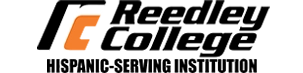| Topic | Home College or Teaching College |
|---|---|
| Financial Aid | The students' Home College is responsible for Financial Aid for all classes including CVC Exchange classes. Students should email their Home College Financial Aid office and be sure to inform them that they are taking a class through the CVC Course Exchange. |
| Disabled Students Programs & Services | For disability support or learning accommodations, students will contact the disability services at the Teaching College where they are taking the CVC Exchange course. Students should email the Disability Resource Center/Services at the Teaching College using their Teaching College email address and be sure to inform them they are a CVC Exchange Student. |
| Academic or Degree Planning | The students' Home College is responsible for supporting the student with their academic planning. Students should reach out to their Home College counseling or degree planning support and be sure to let them know they are taking a class through the CVC Course Exchange. |
| Canvas Support | Students may require support from both their Home College and their Teaching College. The Home College is how the student will access Canvas for all classes including CVC Exchange classes. If the student is having difficulty logging in, they need to contact Canvas support at their Home College. If a student experiences challenges with Canvas for a Teaching College class, Canvas Support from the Teaching College may be needed. |
| Course Help | Students will communicate directly with the Instructor of their class at the Teaching College. Students should email their Instructor using their Teaching College email address or message the Instructor through the Canvas Inbox. |
CVC Course Exchange
Can't get into a class you need to graduate or transfer? The California Virtual Campus (CVC) allows you to enroll in over 10,000 online courses from multiple California Community Colleges all over the state.
What is the CVC Exchange?
The CVC Exchange is an innovative, student-centered tool that allows students currently enrolled at Reedley College to instantly enroll in online courses offered at other California Community Colleges without filling out a separate application.
Home and Teaching College
As a Home College, Reedley College students can register for online courses through other approved CVC community colleges through the CVC Exchange.
As a Teaching College, students who are enrolled at a participating CVC community college can enroll in online courses that are offered at Reedley College through the CVC Exchange.
How it works?

Search for online courses
Find online courses at Reedley College or at other California Community Colleges at cvc.edu

Select your online courses
Review online course information, share, and save for later

Register for courses online
Complete your online course registration and finish your general education requirements faster
CVC Course Exchange Student Guidance
Frequently Asked Questions
To be eligible to use the CVC Exchange, students must meet the following requirements:
- Have at least a 2.0 GPA
- Have no outstanding fees at the Home College
- Not have an out of state address on file at Home College
- Be enrolled in at least one credit course at Home College
As a Reedley College student enrolling in the CVC Exchange, Reedley College will be your Home college.
Students can search for courses at cvc.edu using a variety of criteria such as:
- Intersegmental General Education Transfer Curriculum (IGETC)
- CSU GE requirements
- Substitution courses
- Oversubscribed Home college courses
- Courses that are part of specific programs or pathways.
You can search by keyword, course name, or general education requirement. Once your search results are returned, you can filter by term, live seat counts, start date, teaching college, and transferability.
Classes marked Add Class are eligible for instant enrollment.
As a student from another college enrolling in the CVC Exchange, Reedley College will be your Teaching College.
The primary college where you are already enrolled is your Home College.
Students can search for courses at cvc.edu using a variety of criteria such as:
- Intersegmental General Education Transfer Curriculum (IGETC)
- CSU GE requirements
- Substitution courses
- Oversubscribed Home college courses
- Courses that are part of specific programs or pathways.
You can search by keyword, course name, or general education requirement. Once your search results are returned, you can filter by term, live seat counts, start date, teaching college, and transferability.
Classes marked Add Class are eligible for instant enrollment.
You will log into Canvas using your Home College login credentials.
For example, if you are a Reedley College student who enrolled in a course through the CVC Exchange, you will access the CVC Exchange course through your FCC Canvas account.
- Log into MyPortal.
- Select Canvas. You will see your CVC Exchange course on your dashboard once the instructor has made the course available.
CVC Exchange students will have two email addresses, a Home College email address and a Teaching College email address.
Here are some of the different ways you will use the two emails while being a CVC Exchange Student:
Your Home College (primary college) Email:
- Canvas: You will log in to Canvas through your Home College.
- Canvas Notifications: Canvas notifications will be sent to your Home College email (unless you have changed your Canvas notification settings).
- Financial Aid: If you have questions about Financial Aid, please contact your Home College using your Home College email address.
- Academic Planning: If you have questions about your degree or course planning, please contact your Home College using your Home College email address.
Your Teaching College (Exchange college) Email:
- Disability Resources/Accommodations: Use your Teaching College email to communicate with the Teaching College.
- Emailing Instructors: It is best to use your Teaching College email to communicate with the Instructor of your CVC Exchange course.
- Canvas: Some Canvas tools used in the class might connect with your Teaching College Email address.
If you have been approved for or are eligible for federal financial aid at your Home College, please contact the Financial Aid office at your Home College to determine if you can use your Financial Aid for your CVC Exchange course.
CVC Exchange students who are simultaneously enrolled at both their Home and Teaching Colleges may be able to receive federal and state financial aid funds based on combined units taken at both colleges.
Refunds are subject to the policies and procedures of the Teaching College, who is offering the course. The Teaching College is also responsible for processing individual refunds.
If you dropped a class through the CVC Exchange platform, please select the refund policy page for the Teaching College where you dropped the class for more information on how to obtain a refund for your dropped class.
Transcripts are automatically shared to the Home College from the Teaching College. In order for the automatic transfer of information to occur, students must consent to have their transcripts automatically shared from the Teaching College to the Home College at the end of the term.
The CVC Exchange informed consent statement at the time of enrollment specifies that a student must consent to having their transcripts automatically shared with the Home College. This consent acts as the request for any classes taken through the CVC Exchange.
Every California Community College develops their own Academic Calendar, which means the calendars between your Home College and Teaching College might not be the same.
Be sure to double check the start and end dates as well as holidays to know when each college is in session.
Reedley College classes will follow the important dates and deadlines from the Admissions and Records Office.
If you have questions about the CVC Course Exchange, please reach out to Heather Paul (heather.paul@reedleycollege.edu).