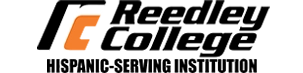Students interested in participating in the High School Enrichment Program must meet the following eligibility requirements*:
- Attend high school in the State Center Community College District service area.
- Completed the 9th grade or equivalent prior to the beginning of the semester or term the student plans to participate in the program. Students just completing 9th grade will not be approved until they provide proof of final grades for 9th grade coursework.
- Have a minimum 2.50 cumulative GPA for 11-12th grade students and a 3.0 GPA for 10th-grade students.
- Have not received a “D”, “F”, “Incomplete”, or “NP” grade in any former State Center Community College District (SCCCD) enrichment or dual enrollment course.
*Students who do not meet the above eligibility requirements must include letters of recommendation from their high school counselor and principal as well as a letter from parent/guardian with their packet.
PLEASE NOTE: Online Applications and High School Enrichment Packets must be submitted at least two weeks prior to the beginning of your desired course(s). Registration for Spring 2024 begins November 9, 2023. Completed packets should be submitted as soon as possible for best class selection.
Complete the RC admission application online.
- You will first need to create an OpenCCC account.
-
- Make sure to use a personal email account. Do not use your high school email account as you will not have access to it after graduation.
- If you have taken classes in high school through the Dual Enrollment or High School Enrichment programs, you will have already created an account. If you do not remember your username and password, try to retrieve them on the CCCApply page by clicking on Sign In and then the “Recover Account” button. If you need help logging in to CCCApply, call 1-877-247-4836
- While logged into your OpenCCC account, click "Start A New Application" to apply to College.
-
- If you have any issues completing/submitting the application, you can contact our helpdesk at (866) 245-3276
For assistance with applying to Reedley College, please call 559-494-3011.
Within 24-48 hours after you have applied online, you should receive an Admission Acknowledgement email from SCCCD Admissions & Records with your activated Student ID# and MyPortal login information. If you have not received an email after 48 hours, check your spam/junk folder. If it is not in the spam/junk folder, call the Reedley College Admissions & Records Office at (559) 494-3023 for assistance.
Complete the High School Enrichment Packet (make sure to open the packet in Adobe, not your internet browser)
- Once you receive your college ID number, you can work with your high school counselor to select the courses you wish to take and complete the HSE packet.
- To see which classes are available, check the current class schedules.
- The packet includes fillable forms and digital signatures (make sure to open the packet in Adobe, not your internet browser). If you are unable to access the digital signature option, a scanned copy of the application with physical signatures is acceptable.
- NOTE: The HSE packet requires signatures from your parents, high school counselor, high school principal, and an attached current copy of your high school transcript.
- Email your completed HSE packet to rcearlycollege@reedleycollege.edu. All packets must be accompanied by a current high school transcript (unofficial is acceptable).
For questions regarding the application packet, please call 559.494.3023
After you have submitted the online application and HSE packet, an Early College Counselor will review your application. If your application is approved, your application will be forwarded to Admissions & Records for registration. If your application is not approved, A&R staff will notify you by phone or email as to the reason it was not approved.
If you do not meet the eligibility requirements and you have submitted the additional documentation (see eligibility requirements above), the application will be forwarded to the Vice President of Instruction for review.
NOTE: HSE students may be registered by A&R staff on the first day of open enrollment for the semester they have selected on their form (the date for open enrollment may be found in the schedule of classes for the semester you wish to enroll in). Contact the counseling office at (559) 494-3037 for more information.
HSE students cannot register or drop courses online through Self-Service. A&R will notify you by phone or email if/when you are registered for your course(s).