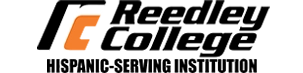Computer Services
Welcome to the Reedley College Technology Services (CTS) department
Questions or In-Classroom Technology Emergencies:
Reedley College: Call (559) 494-3555 or extension 3555 from any campus telephone.
For non-emergency technical issues please use the Help Desk Service Request System.
To submit a new service request:
- Navigate to the Intranet IT Ticket Page
- Enter your network ID and password.
- If you have forgotten your password, please call (559) 494-3555 or use the "Forgot Password" button on the helpdesk homepage.
- Enter the details for where the issue is occurring and with what type of technology.
- Click "Submit Request" and you and a technician will be notified of the new service request.
To check on your ticket status:
- Navigate to the Intranet IT Ticket page.
- Enter your network ID and password.
- If you have forgotten your password, please call (559) 494-3555 or use the "Forgot Password" button on the helpdesk homepage.
- Click the link at the top of the form titled, "You submitted xx entries"
- Find the needed ticket and click it's title to see the status or add notes for the technician